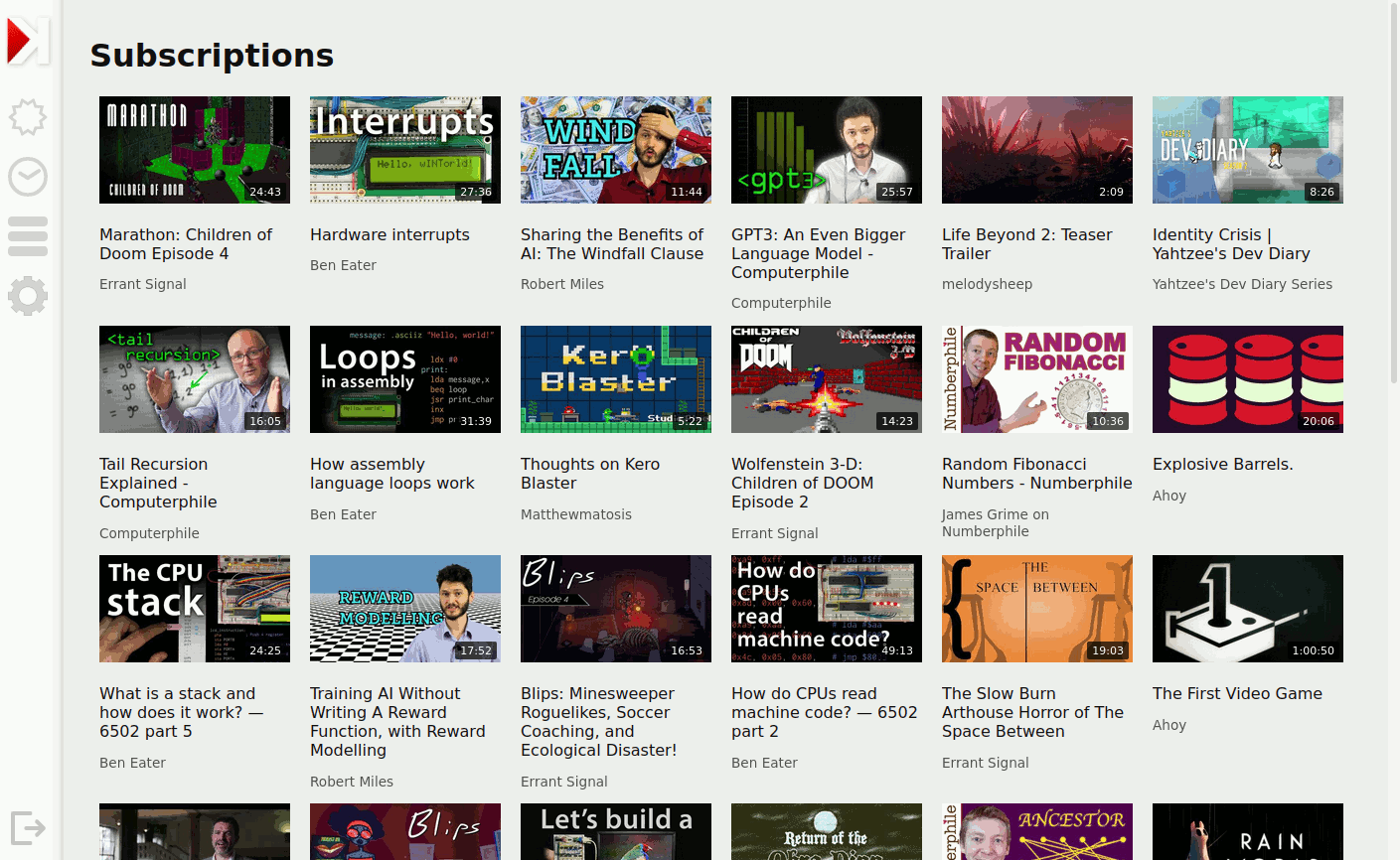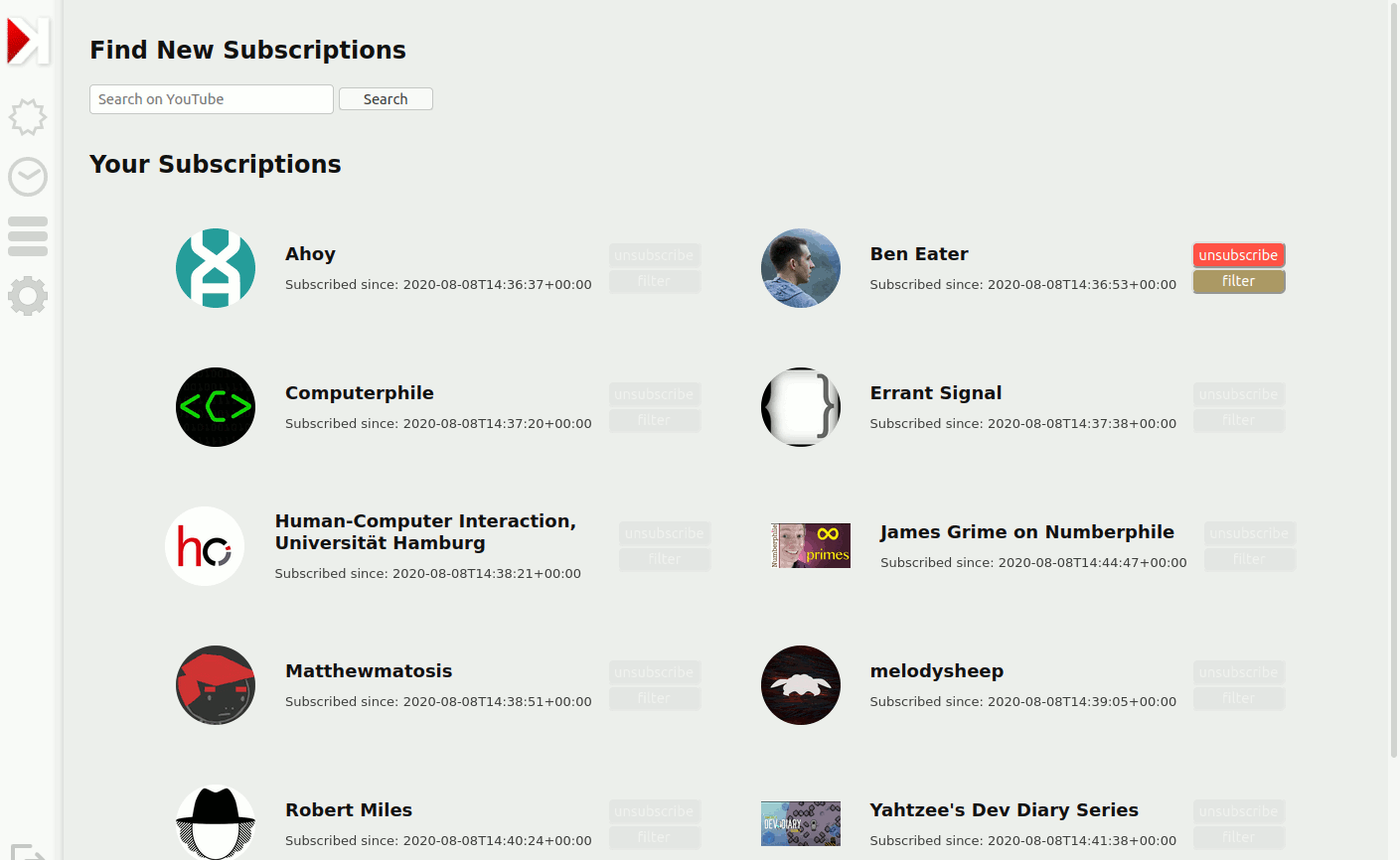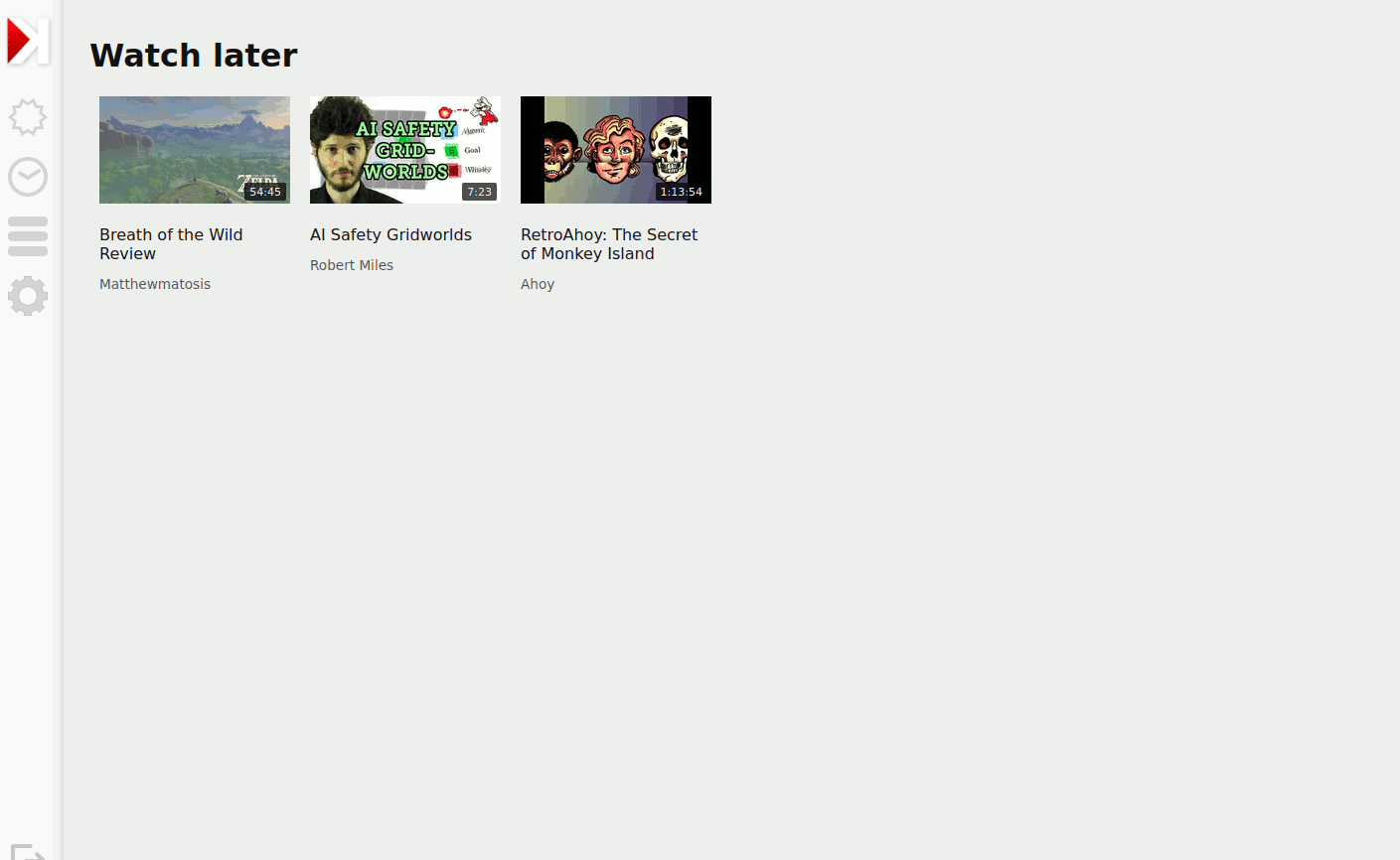I used to have a YouTube account to host my public videos. The same account was what I used to subscribe to other channels and watch YouTube content. In an effort to disentangle my daily life from Google and other cloud service providers, I decided to delete my YouTube account and replace it with a suitable feed for the YouTube channels I follow.
It turns out that YouTube still offers RSS feeds for channels as well as playlists. Just funneling those into my feed reader would get me 80% to my goal, but I also kinda wanted information like video length and video thumbnails shown on my video feed, so I decided to implement it as a custom software project. This project ended up evolving into something that relies more on scraping the YouTube website for more detailed channel/playlist/video information than the RSS feeds can provide.