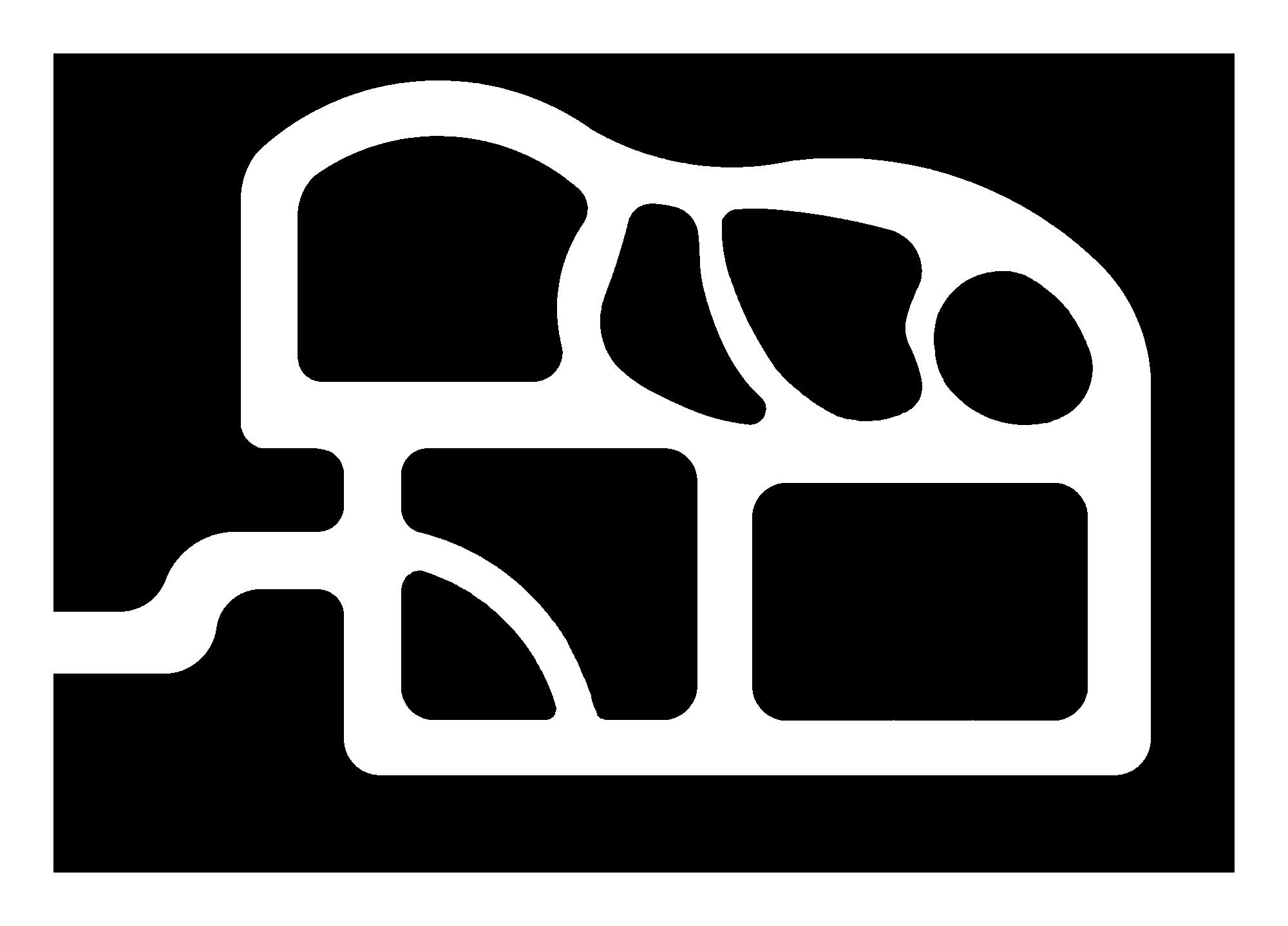The system was built to support people’s pedestrian movement through the urban space. It would use a detailed model of available footpaths and their properties to support personalized navigation assistance. For example, people using a wheelchair would be able to restrict the navigation to sufficiently wide paths with no steps. The implementation can differentiate between users of walkers, wheelchairs, motorized personal scooters and people using no mobility aids.
When a registered user would choose an activity outside of their comfort zone at a large interactive screen (“macro information radiator”), the optimal personalized route would be calculated and navigation assistance would be provided through small computers with minimal displays dotted along the paths and intersections (“micro information radiators”). Users would be able to pick a preferred color, which would serve as the throughline from a personalized digital pin board at the large screen to the color of the arrows shown on the way. As the above demo can show, the navigation support is fully dynamic and real-time capable.
Throughout all this, the system would work without detailed position tracking, which we refrained from using out of privacy concerns. Instead, user positions would only be tracked through Bluetooth events upon approaching one of our smart urban objects. Users would be able to turn this feature off at a moment’s notice to move around anonymously. With no personalized assistance going on, the information radiators would instead use their displays to call attention to local sights or for general warnings such as incoming weather changes or nearby construction work.