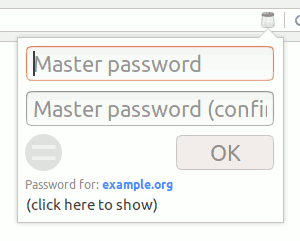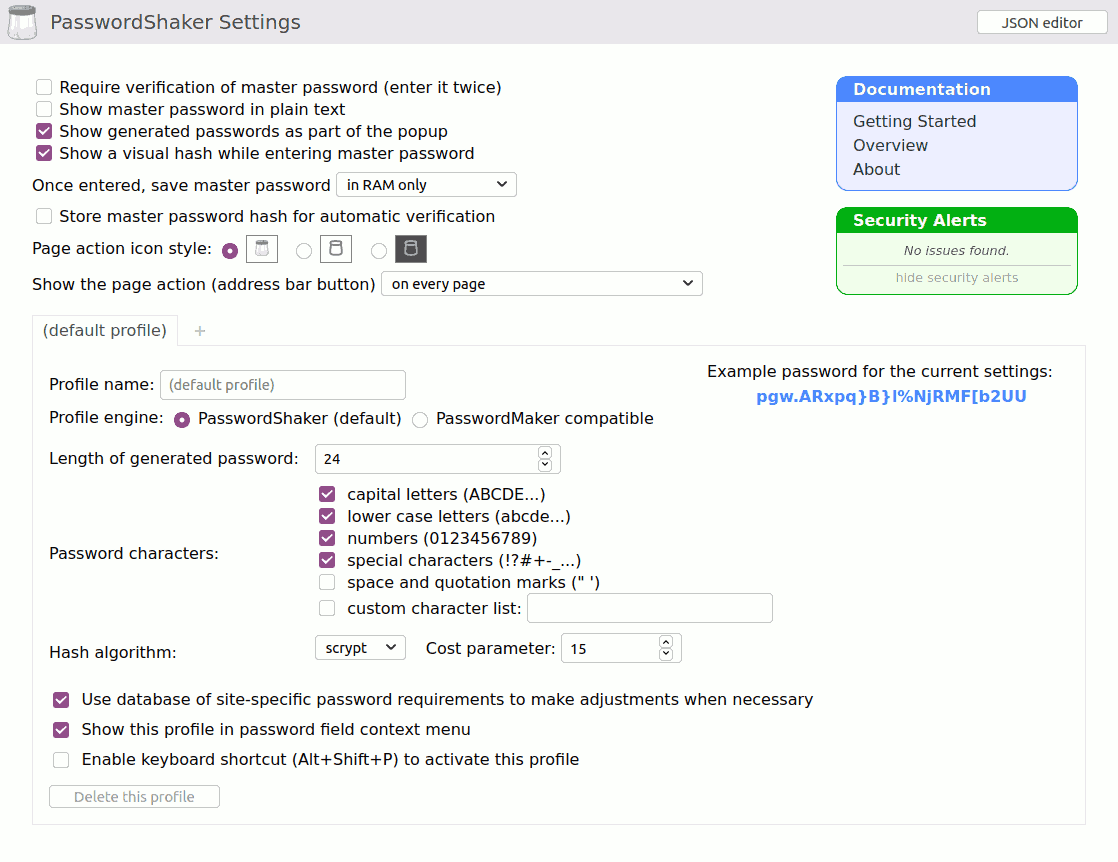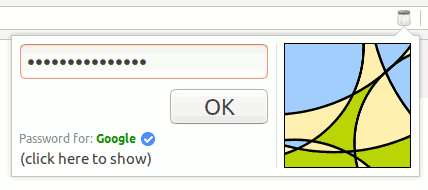Passwords are the number one authentication tool on the web. Chances are, if you lead even a moderately connected online life, you have a password-protected account on at least a dozen different websites. And if you have not been using a password manager, chances are that you are reusing the same password (possibly with simple variations) across multiple websites.
PasswordShaker is a hash-based password generator (an idea also known as “deterministic password manager”). It generates site-specific passwords for you based on a single master password that you supply. As such it does not employ any sort of password database, and neither does it have to keep track of the sites that you use it on.
The name pays homage to PasswordMaker, another password generator browser add-on that I used for many years before it was rendered unusable by the march of technological progress, which inspired the creation of PasswordShaker.